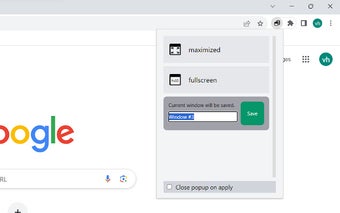WinSizeDB: Easily Save and Change Window Size on Chrome
WinSizeDB is a free Chrome add-on developed by vhv3y8 that allows users to save and change the size of their browser windows effortlessly. With this handy tool, you can save the mode, position, width, and height of your current window to the database, making it easy to switch between different window sizes with just a few clicks.
One of the key features of WinSizeDB is its ability to apply saved window sizes to the current window. By simply clicking on an item in the database, you can instantly change the size of your browser window to match the saved dimensions. This is particularly useful for users who frequently work with multiple window configurations or need to switch between different screen resolutions.
In addition to the convenience of saving and applying window sizes, WinSizeDB also offers detailed data for each saved item. By right-clicking on an item, you can toggle a display of additional details and a delete button. This allows for easy management and organization of your saved window configurations.
To further streamline the process, WinSizeDB supports keyboard shortcuts. Pressing the Enter key will automatically click the add button or save button, saving you time and effort in managing your window sizes.
Overall, WinSizeDB is a valuable tool for Chrome users who often work with different window sizes. Its intuitive interface and efficient features make it easy to save and switch between window configurations, enhancing productivity and workflow. Contact the developer at for bug reports, feature recommendations, or any other inquiries.